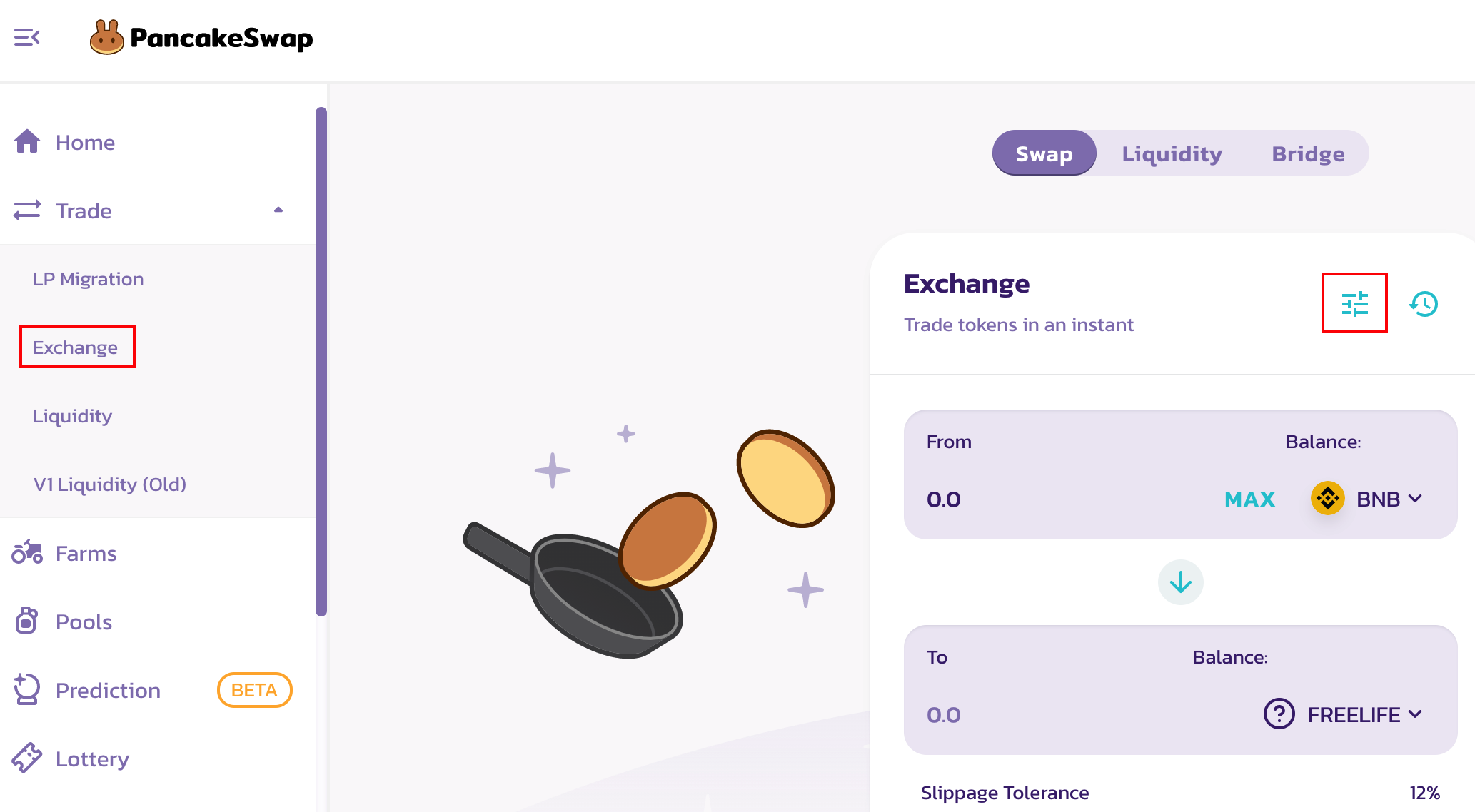I know how to buy!
Buy Now(You will be redirected to https://cointool.app/ido/exchange?id=236b2022242b217672232225237124252a277727207225262625242123222325272671762b27232270256f2625)
or
How to buy on PancakeSwap?
Make sure you have wallet that supports Binance Smart Chain (BSC), such as MetaMask , Trust Wallet
2. Add FREELIFE token to the wallet
Tap the icon in the top-right and search for "FREELIFE". If it's not there, tap "Add Custom Token".
At the top, tap "Ethereum" next to Network, and change it to "Smart Chain". Copy the contract address on this page and put it in the Contract Address box.
Address: 0x99f61a74094c765c03c78b364535c8d26310351a
Next, put "FREELIFE" as the name, and the symbol as FREELIFE. Decimals will be 9.
Click "Done" at the top and you should now have FreeLife added to your wallet!
Purchase BNB using wallet or exchange
4. Swap BNB for FREELIFE
When you have BNB in your wallet you can swap on PancakeSwap following
Instructions
Hint: Click the slippage tolerance icon and set the slippage to 12%.
Once the transaction has been cleared, you should have FREELIFE in your wallet! Now all that's left is to HODL!